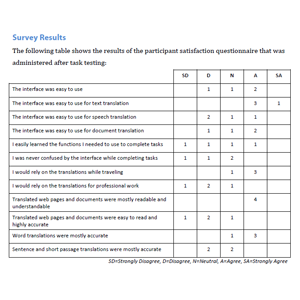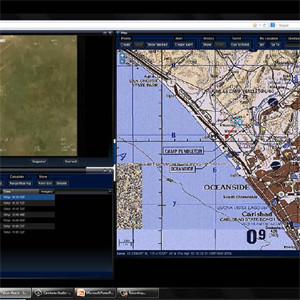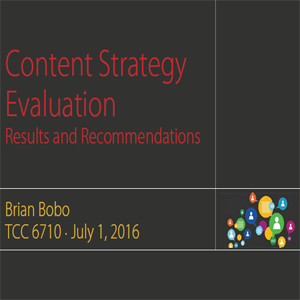This was my undergrad technical communication capstone project. Since I had an interest in both user experience and persuasive technology, I proposed writing a white paper explaining the methodology behind some of the techniques that could be used to enable website owners and administrators to establish credibility, build trust, and influence user behavior.
The paper would also introduce a specific type of consulting service, which would be a comprehensive heuristic evaluation designed to analyze a website’s user experience and determine how that site might best meet its persuasive goals.
The result was The Persuasive User Experience: Design and content strategies that establish credibility, build trust, and influence user behavior.
Course: Documentation Development and Completion